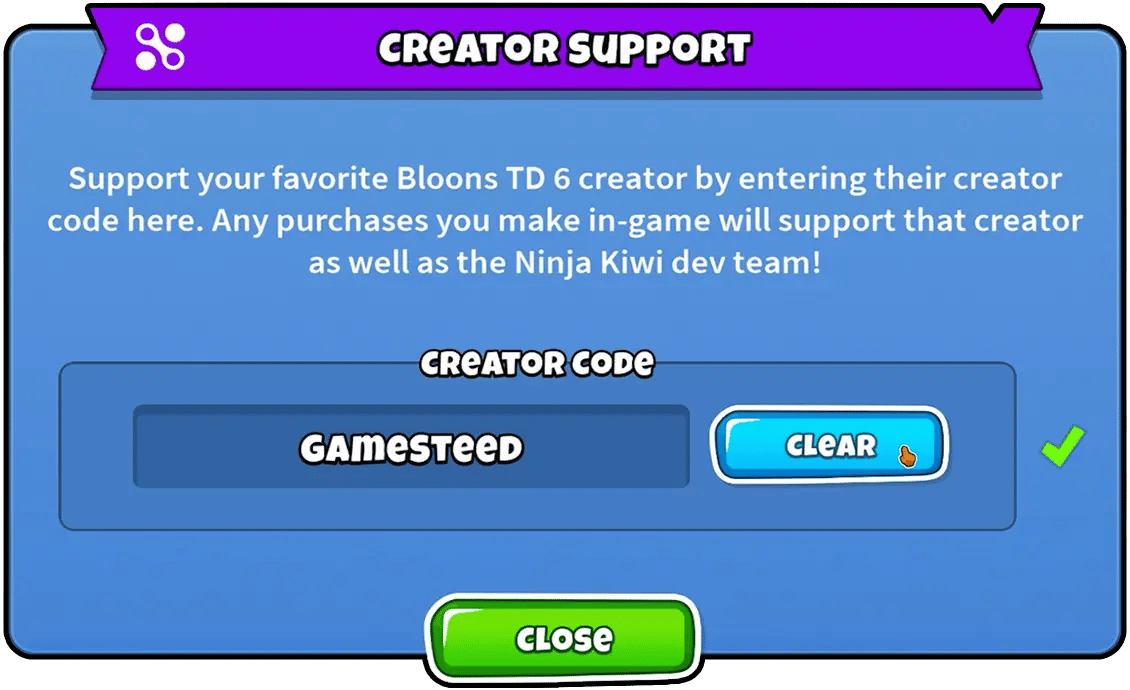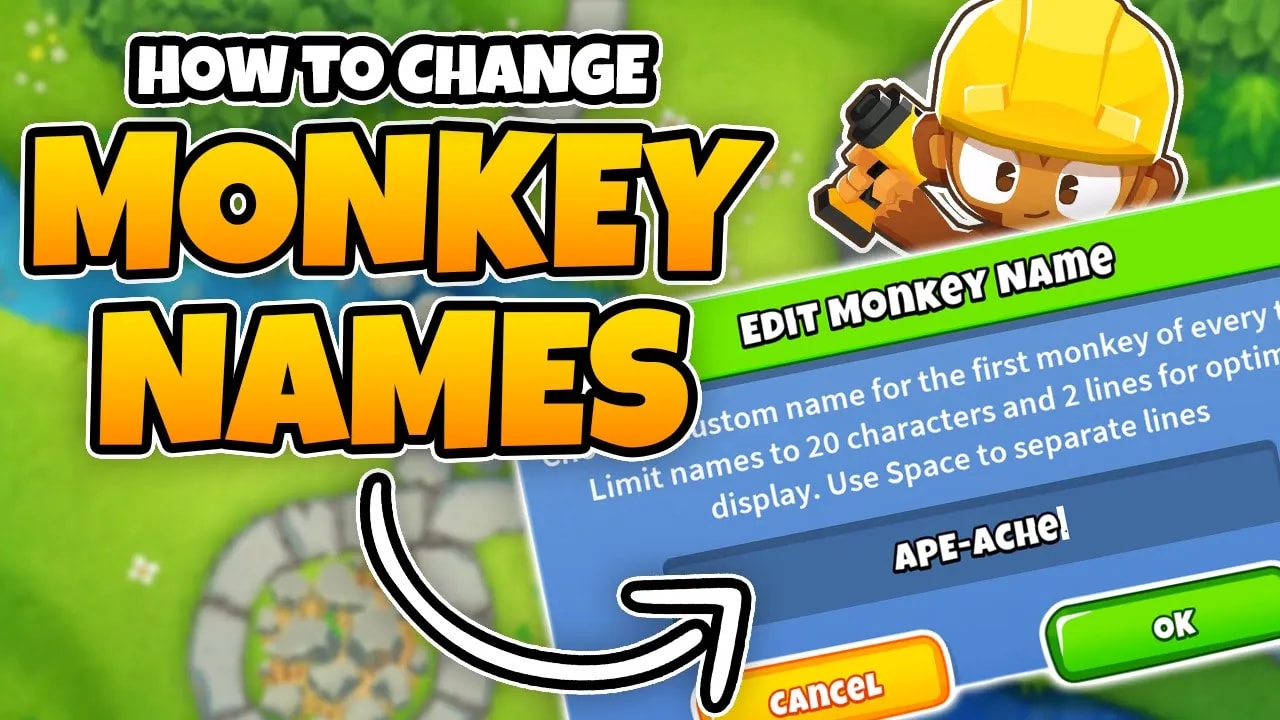
Short Guide Showing You How You Can Unlock the Option to Rename Your Monkeys and Also Do It.
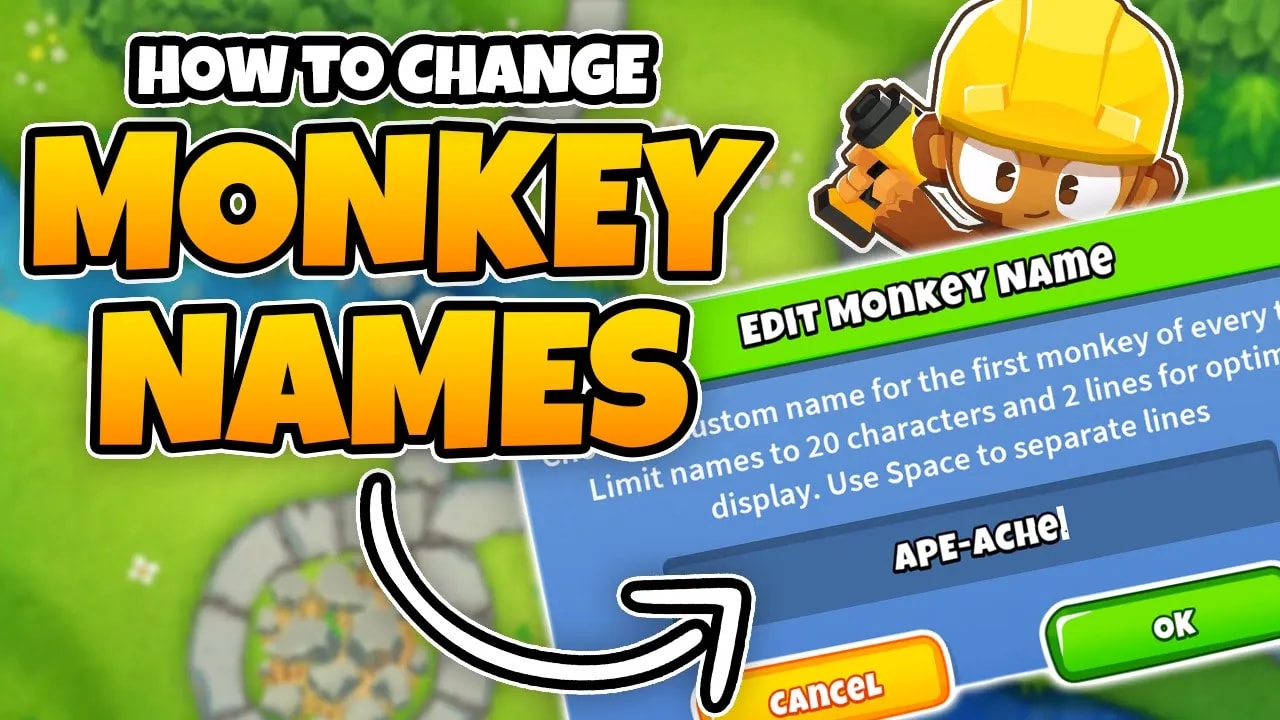
To rename your monkeys and track their stats in BTD6, you first need to purchase the option. To do this, navigate to the main menu of the game and on the left side, you will see the store button, recognizable by its icon, which is a trophy.

Once inside the store, click on the "Game & UI" tab, then scroll down to find the Monkey Names purchasable item, which costs 50 Trophies, and purchase it. Now, you will be able to rename your monkeys and track their stats.

To rename your monkeys, enter any game, ideally Sandbox mode, for easy access. Once you have placed your chosen monkey on the field, click on them. Next to their name, you will find a pen icon. Clicking on it will open the renaming menu, where you will be able to type in your desired name for your monkey.

Note: Monkey Names may not be purchasable or activated if you have set your account age as less than 16.
Consider supporting us by using our Creator Code "GameSteed" for your next BTD6 purchases. This helps us Continue Creating Content for our Website and YouTube Channel.