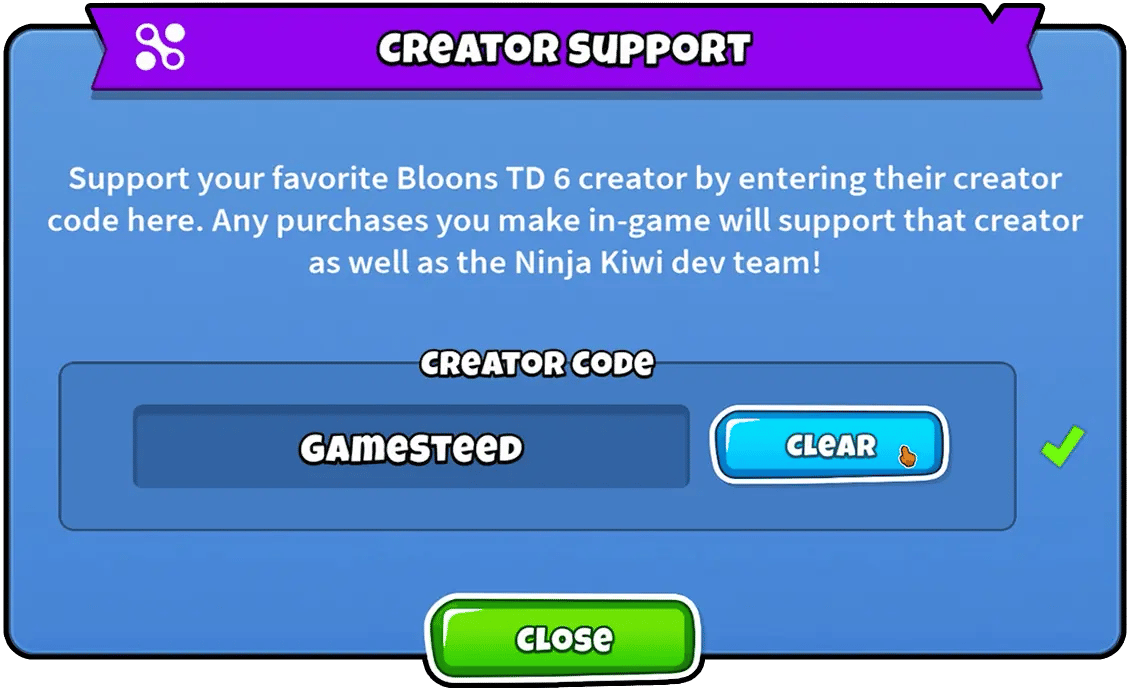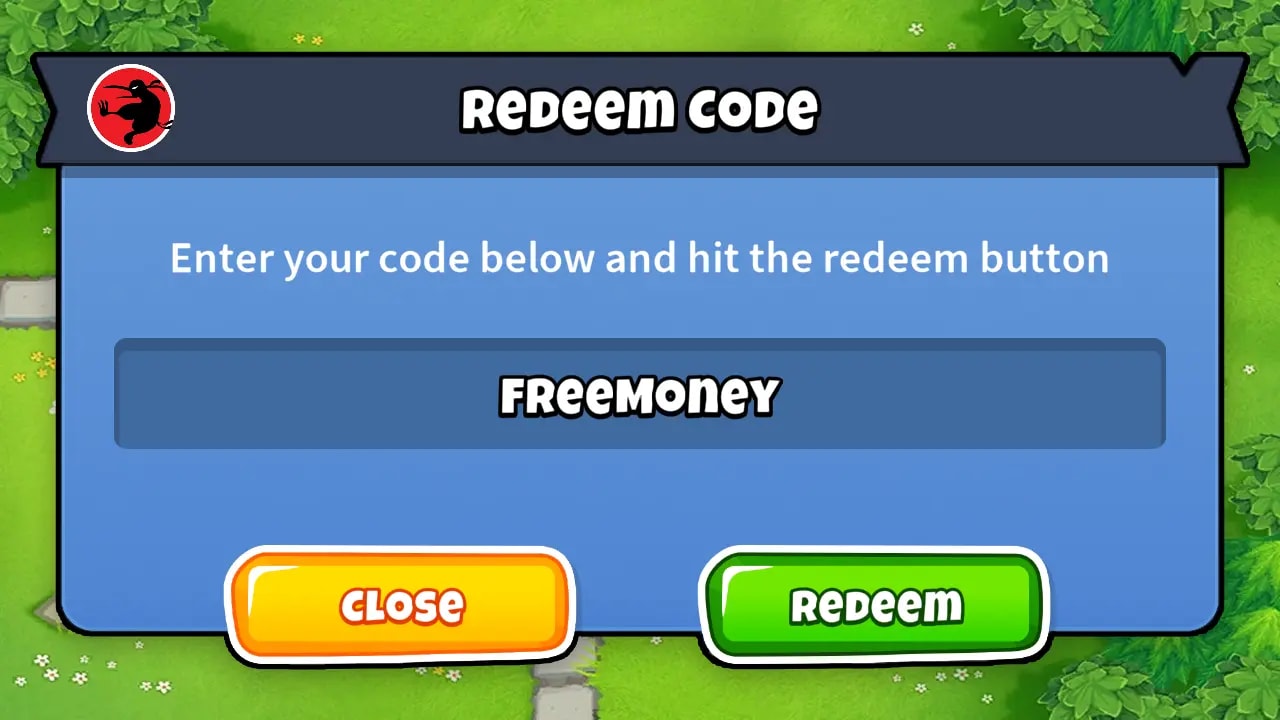
This Guide Provides a Continuously Updated List of all Active Promo Codes for Free Rewards in Bloons TD 6 (BTD6), Including Free Monkey Money and other Exciting Prizes. Check back Regularly for the Latest Working Promo Codes to Enhance your Gameplay.
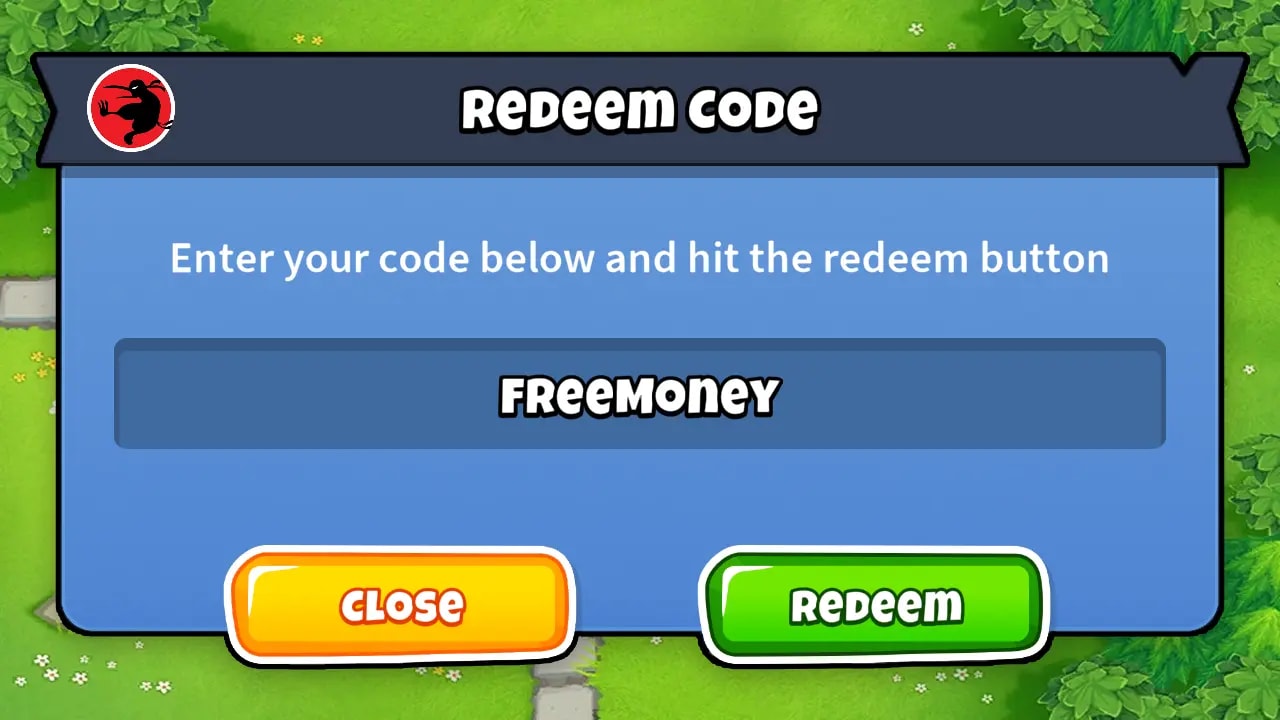
Promo Codes are a Feature in BTD6 introduced in Update Version 43.0. Ninja Kiwi will share Codes for Free Rewards (including Monkey Money, Insta Towers, etc.) in upcoming Updates and sometimes even hide them in their Videos.
Codes can be redeemed by going into the Settings Menu in the top left corner of the screen and locating "Redeem Code" at the top of the screen. Once you open "Redeem Code", you can type in the codes provided below to receive free rewards.

BTD6 is available on various devices and platforms, and yours may not include this update yet. Fortunately, there is still a way to redeem your codes! Simply go to Ninja Kiwi's website. You can log in with your Ninja Kiwi account or use a linking code that you can get directly in BTD6. After that, enjoy using the Promo Codes.
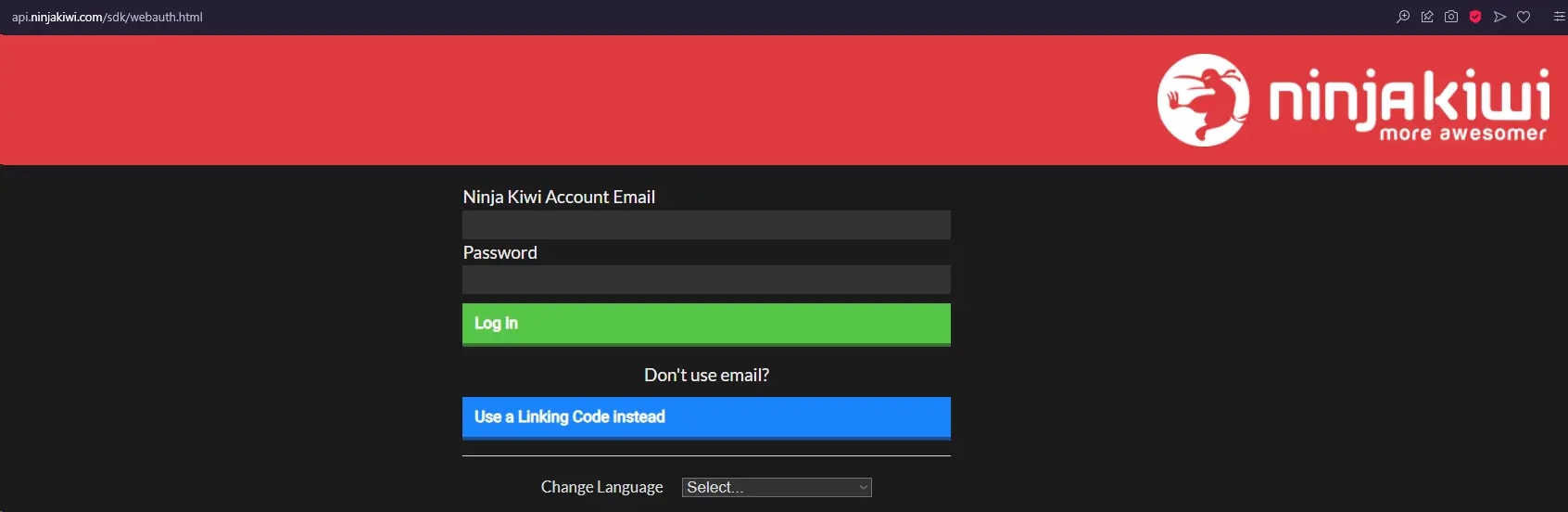

Consider supporting us by using our Creator Code "GameSteed" for your next BTD6 purchase. This helps us continue creating content for our Website and YouTube Channel.