
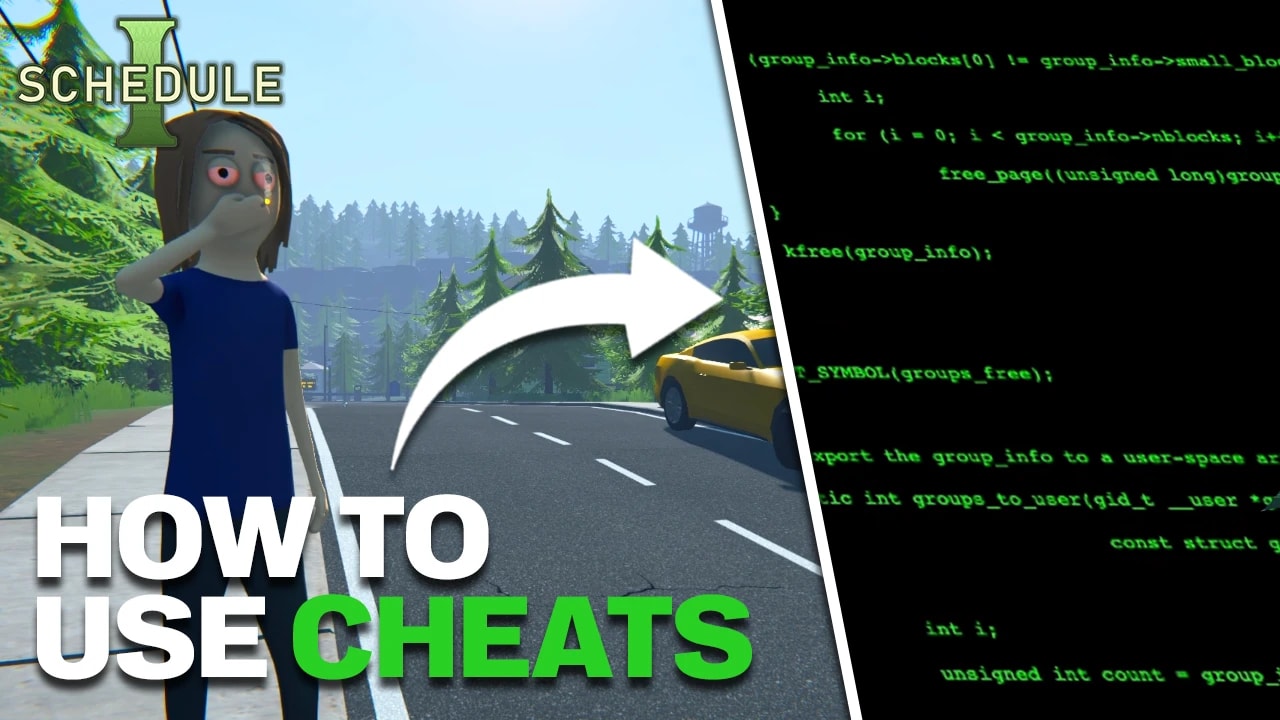
Unlock Schedule 1’s full potential with built-in developer console commands! This guide covers enabling the console, essential cheats for money, items, vehicles, teleportation, gameplay tweaks, and hidden mechanics – no mods required.
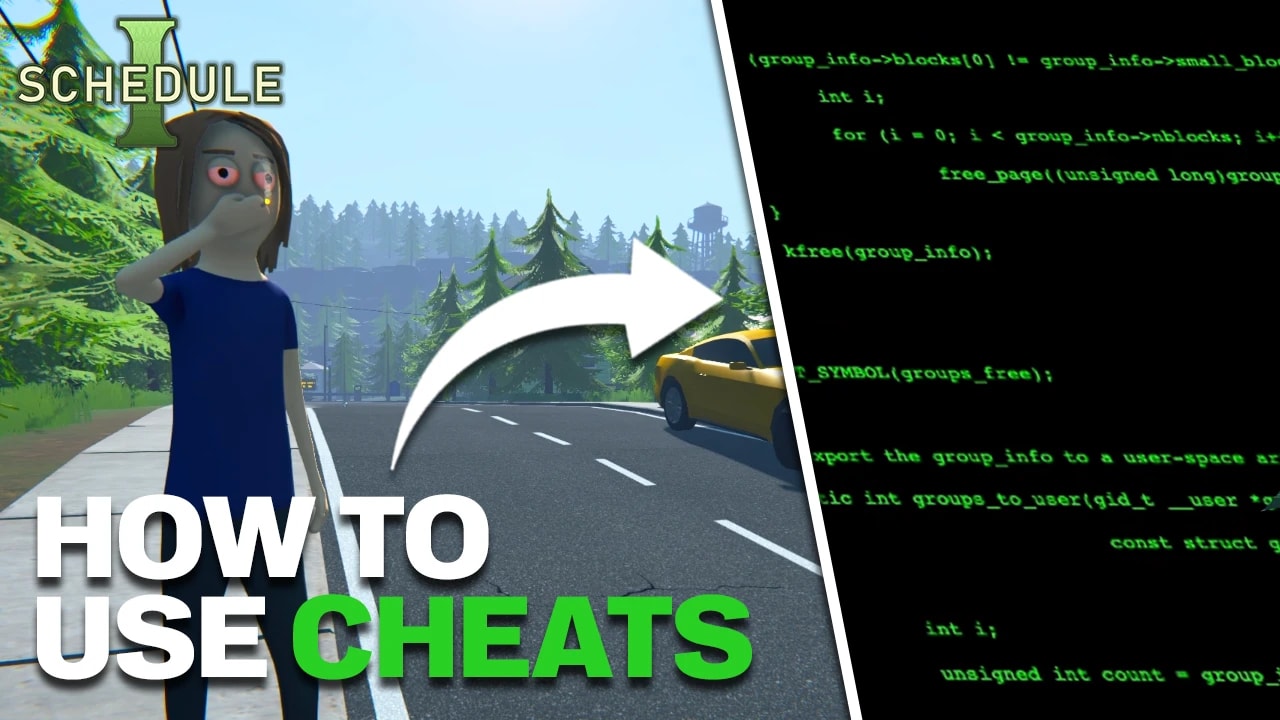


Toggles cinematic free camera movement.
Remove interface elements (restart save to restore).
Force-save your current progress.
Set in-game clock using 24-hour format.
Example: 'settime 1430' for 2:30 PM
Spawn any item. Full list here.
Example: 'give ogkush 5' for 5 Ogkush
Adds wallet founds instantly.
Example: 'changecash 1000' will get you 1000 cash
Alters Bank account balance.
Example: 'changebalance 1000' will add $1000 to your bank account
Adjust movement multiplier (default = 1).
Example: 'setmovespeed 10' will increase your move speed by 10x.
Modifies jump height (default = 1).
Instantly travel to areas like:
Summon cars without "The" in names. Full list of cars here.
Remove police wanted level.
Instantly grow/mature all of your plants.
